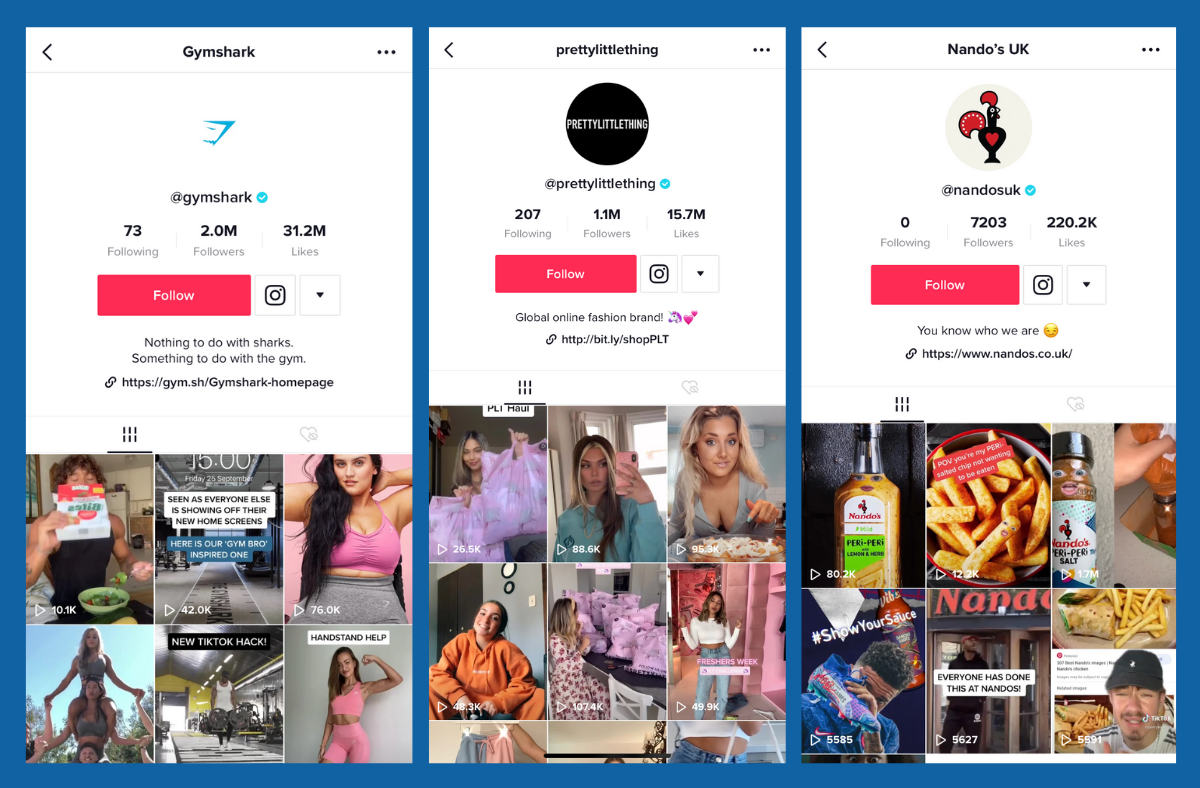How To Use Tik Tok For Marketing
Why TikTok is the place to be
TikTok has been a fairly new phenomenon and with more of us needing a little bit of joy than ever before, it has been one of the few things keeping the younger generation entertained during lockdown! This was proven by download statistics, which show that 115 million users downloaded the app in March 2020 (Social Films, 2020).
The growth of TikTok, its user numbers and popularity is what is making it a great platform for businesses to be present on.
See these mind blowing statistics:
- TikTok has the highest average engagement rates per post, in comparison with Twitter and Instagram. TikTok's average engagement rate is 52.1% (Influencer Marketing Hub, 2019).
- TikTok is the 7th most active social media app in the world (Social Films, 2020).
- Between 2018 and 2019, in-app spending increased by 500%, taking it to $7.4 billion (Influencer Marketing Hub, 2019).
- Users in the UK are expected to grow to 10 million by 2021! (Social Films, 2020).
So, who is using TikTok?
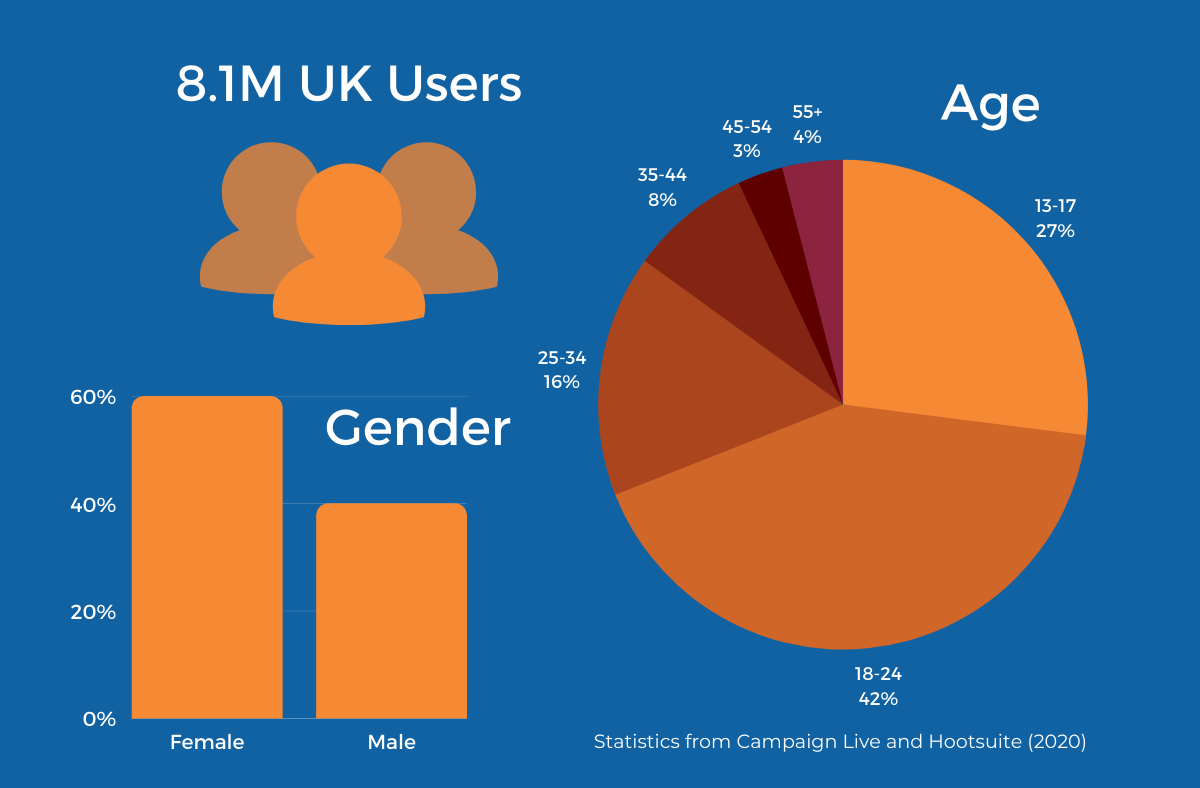
Getting Started on TikTok
In this article, our experts from iocea eCommerce marketing Lincolnshire are here to talk you through the basics of getting set up on TikTok and how to use the platform.
Firstly, download TikTok from your devices app store and follow the steps to 'Sign Up For Tik Tok'. Once you have created your account, click the 'Edit Profile' section to add your company logo and a description about your business. This way, your audience will be able to identify your business and what you offer.
To find accounts to follow, search for users in the search bar and find new content/users on the 'Discover' page. On the home page, you will see content from random accounts and from anyone that you are following. This is a great place to find inspiration for your own videos!
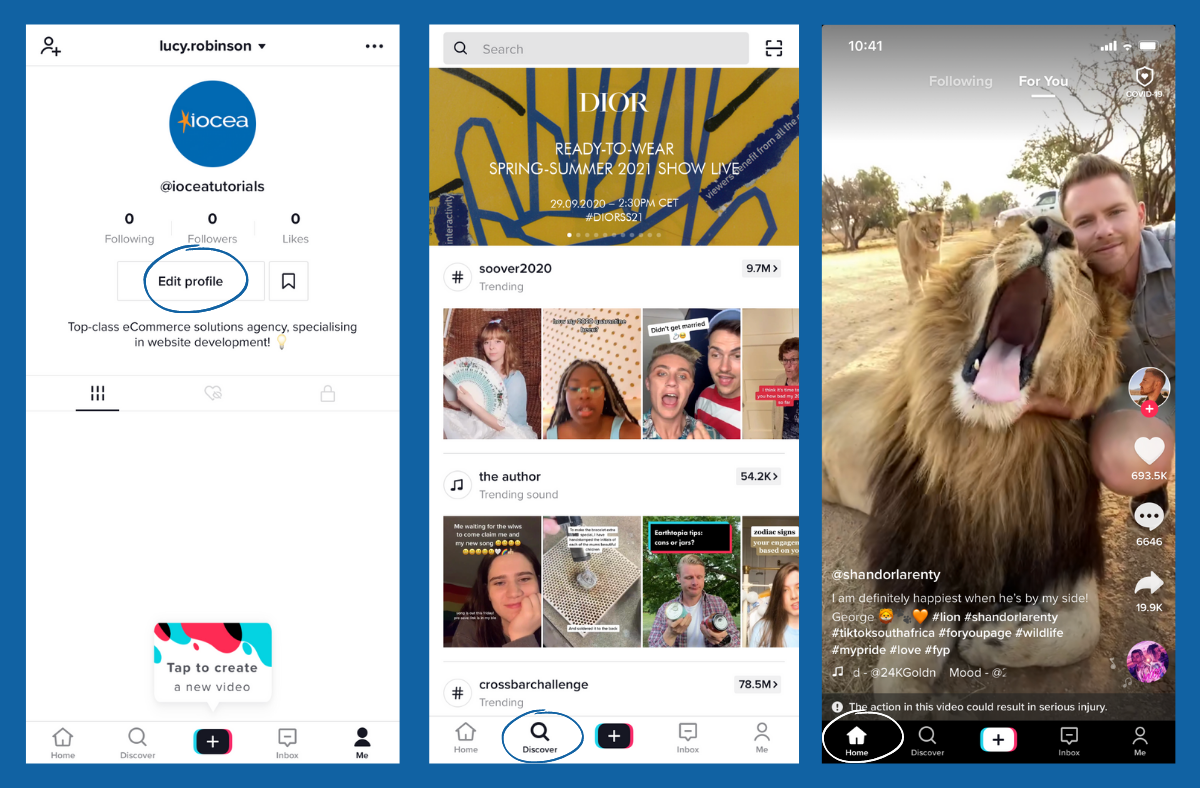
Creating your first video
To create a video, press the + icon at the bottom of your screen!
Before you start recording, you can choose to add an effect. There are hundreds of these, which include facial distortion, interactive, special effects and background effects. To see how to effectively use these, experiment and see how users on the 'For You Page' have used them (it will state the name of the effect used at the bottom of the video). You can also choose to add a filter, which alters the colours in your video.
You can film both with the front and back camera, simply record your video in segments! If you're working on your own, use the recording limit feature to set a countdown. Add music by clicking the 'Sound' feature, which allows you to search for certain sounds or discover sounds in the 'Discover' section. You can also choose to use your favourite sounds, which are sounds saved from other users videos.
Below, we have outlined what each feature does, as well as showing you the 'Sound' section.

Once you have finished shooting your video, you will be given options to add text, filters, stickers and a voiceover! Once you have completed the final touches to your video, post along with a cover image, captions and hashtags.
Tip: Hashtags can help increase your viewer potential!
The 'Duet' feature allows another user to make a video alongside your video and the 'Stitch' video allows users to add an alternative ending to your video. You can switch both of these off, as you can comments, depending on the privacy that you desire. For your videos to be seen, they should be set on the public setting.
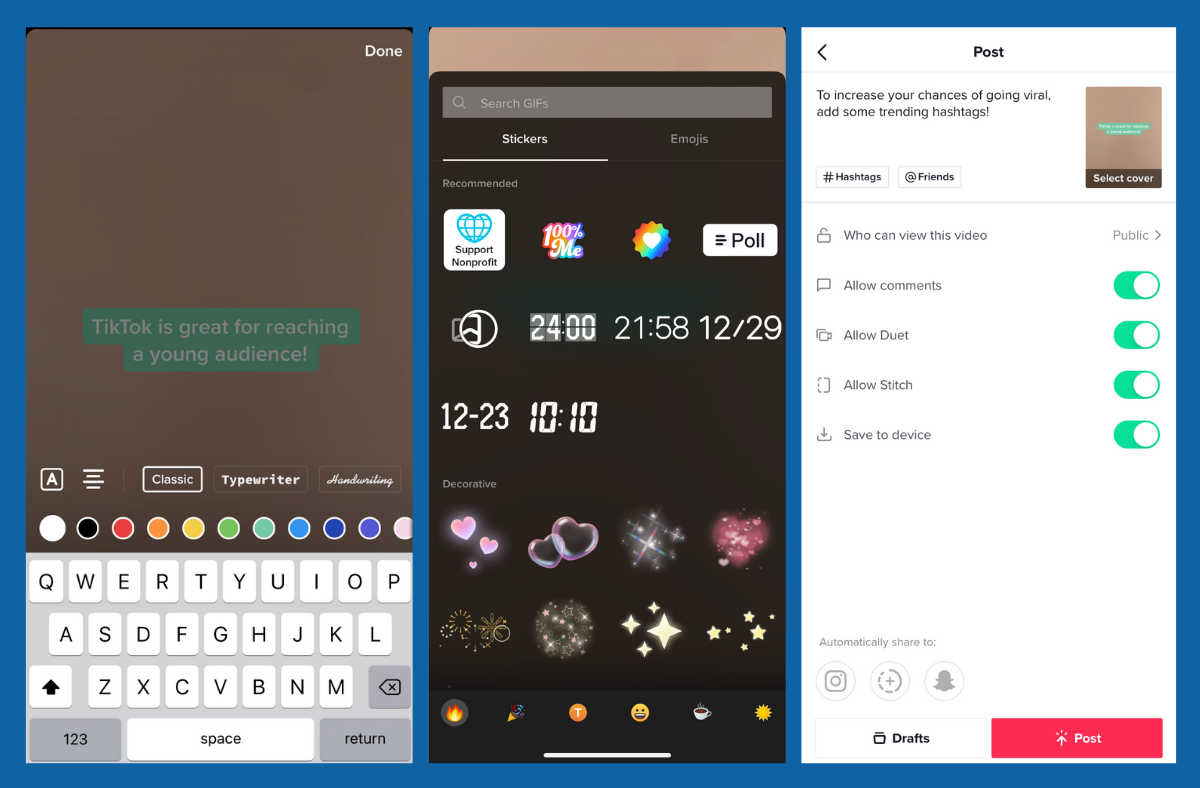
How iocea can help you with TikTok marketing
Experts from iocea website marketing agency Lincoln specialise in social media marketing, including TikTok! If you need help with digital marketing or social media marketing, our experts can create custom content plans and social media strategies for your business. As well as creating content, we can also schedule and publish content, taking partial or full control over your social channels.
Trust us to lead you to success!
Below are just a handful of businesses that have already been highly successful on TikTok...